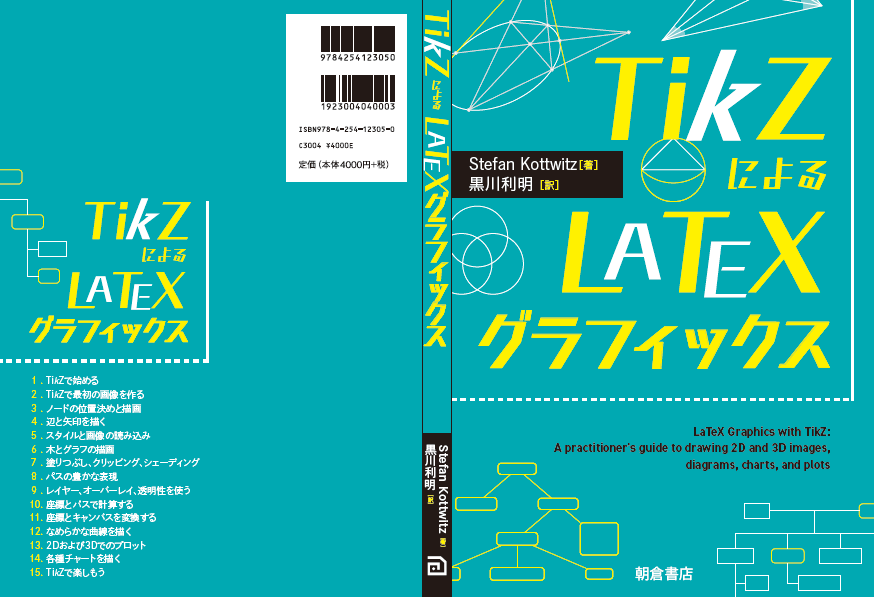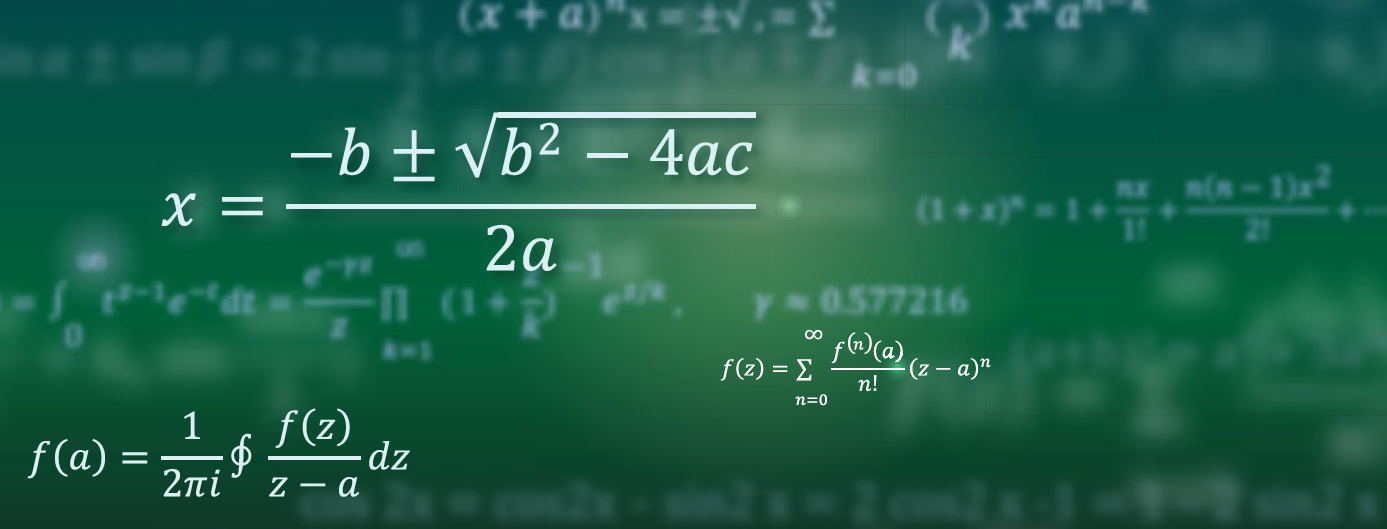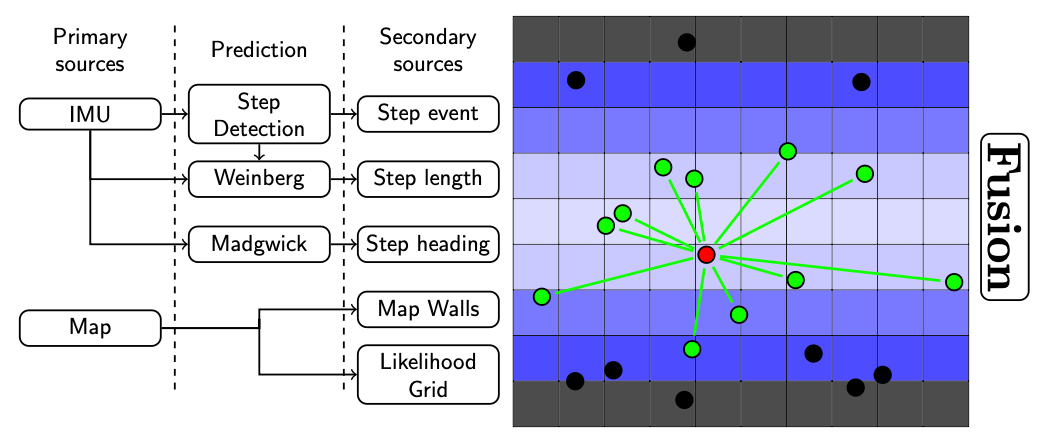This figure represents a data fusion system used for pedestrian indoor localisation. It is from a scientific paper published in IEEE Sensors 2023 with the following DOI https://doi.org/10.1109/JSEN.2022.3222639.
On the left part, the primary and secondary stages of fusion, that leverage the inertial data (IMU) and the building’s map, are detailed in a bloc scheme. On the right is one of the contribution of this paper: the human motion likelihood representation in the form of a grid. The grid allows to assign a weight to each particle the system uses. Such system is called a Particle Filter.
For usage and reproduction, this figure falls under the IEEE Sensors 2023 copyright. It requires proper citation of the provided paper via its DOI.
\documentclass[tikz,border=10pt]{standalone}\usetikzlibrary{positioning, calc}\begin{document}\begin{tikzpicture}[dot/.style = {circle, minimum size= 8,fill,inner sep=0pt, outer sep=0pt},dot/.default = 5pt]% Drawing the likelihood grid% Horizontal cells count\def\lowbound{0}\def\highbound{9}\begin{scope}[shift={(0,0.5)}, scale=0.7]\tikzstyle{cell} = [rectangle, minimum size = 19.5 , fill, color = black]\draw [black, step = 1] (\lowbound, 1) grid (\highbound+1, 10);\begin{scope}[shift = {(0.5,0.5)}, opacity = 0.7]\foreach \x in {\lowbound,1,...,\highbound}{\node [cell, black] at (\x, 9) {};\node [cell, black] at (\x, 1) {};} % black cells = walls\foreach \x in {\lowbound, 1,..., \highbound}{\node [cell, color = blue!100!white] at (\x, 8) {};\node [cell, color = blue!100!white] at (\x, 2) {};} % deep blue cells\foreach \x in {\lowbound,1,...,\highbound}{\node [cell, color = blue!75!white] at (\x, 7) {};\node [cell, color = blue!75!white] at (\x, 3) {};}\foreach \x in {\lowbound,1,...,\highbound}{\node [cell, color = blue!30!white] at (\x, 6){};\node [cell, color = blue!30!white] at (\x, 4){};}\foreach \x in {\lowbound,1,...,\highbound}{\node [cell, color = blue!20!white] at (\x, 5){};}\end{scope}% Adding particles with random numbers drawn from a python script% Yes, LaTeX/Tikz allow to draw random numbers but these come from an experiment\begin{scope}\coordinate [dot] (a) at (3.9285231, 2.6985591);