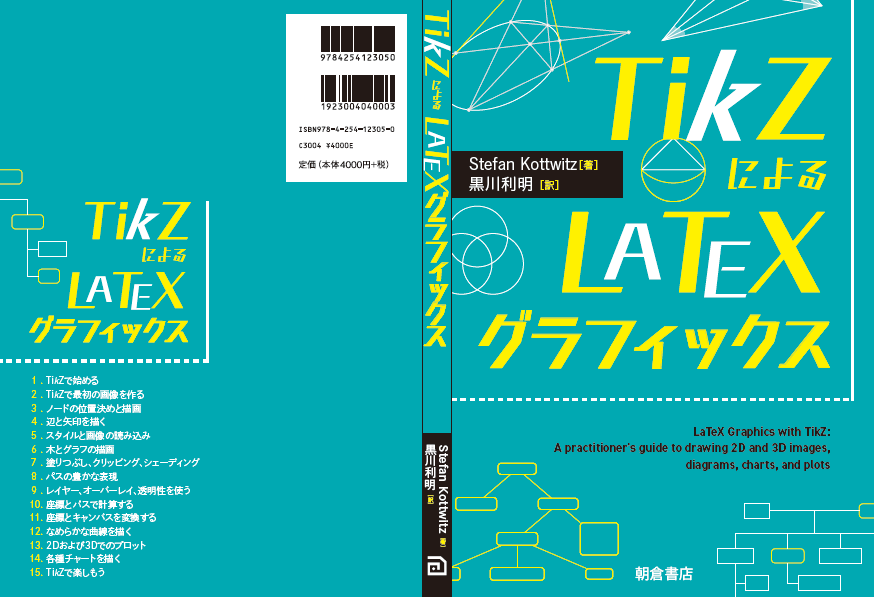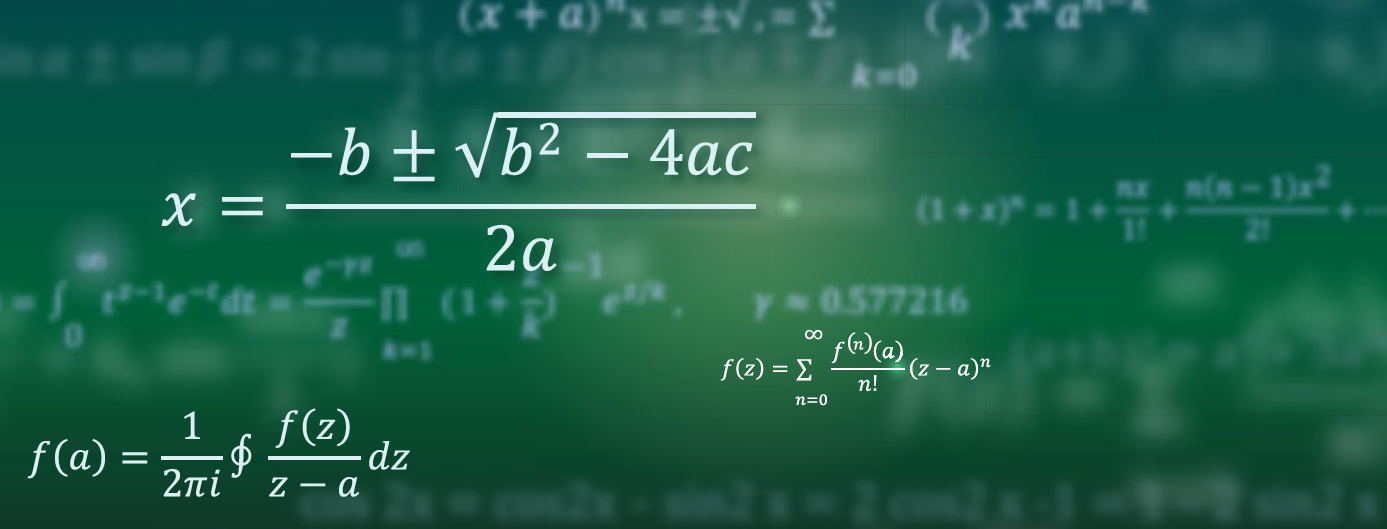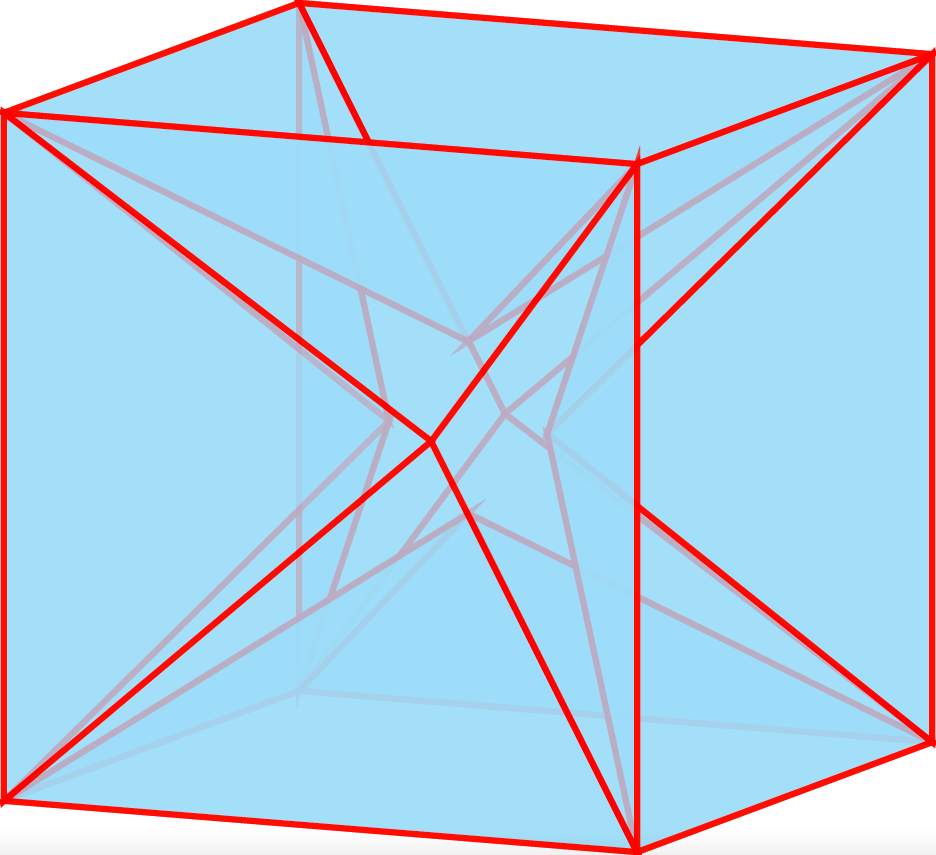Edit and compile if you like:
\documentclass{article}\usepackage{tikz}\usepackage{tikz-3dplot}\usepackage[active,tightpage]{preview}\PreviewEnvironment{tikzpicture}\setlength\PreviewBorder{0.125pt}%% File name: excavated-cube.tex% Description:% A geometric representation of an excavated cube is shown.%% Date of creation: September, 23rd, 2021.% Date of last modification: October, 9th, 2022.% Author: Efraín Soto Apolinar.% https://www.aprendematematicas.org.mx/author/efrain-soto-apolinar/instructing-courses/% Source: page 86 of the% Glosario Ilustrado de Matem\'aticas Escolares.% https://tinyurl.com/5udm2ufy%% Terms of use:% According to TikZ.net% https://creativecommons.org/licenses/by-nc-sa/4.0/% Your commitment to the terms of use is greatly appreciated.%\begin{document}\tdplotsetmaincoords{80}{115}%\begin{tikzpicture}[tdplot_main_coords]% Change the number {\escala}{##} to scale the figure up or down.\pgfmathsetmacro{\escala}{3.25}\pgfmathsetmacro{\a}{\escala}\pgfmathsetmacro{\d}{\a * (3 / 8)}% Coordenadas de los vértices\coordinate(0) at (0,0,0);\coordinate(1) at (\a,0,0);\coordinate(2) at (\a,\a,0);\coordinate(3) at (0,\a,0);\coordinate(4) at (0,0,\a);\coordinate(5) at (\a,0,\a);\coordinate(6) at (\a,\a,\a);\coordinate(7) at (0,\a,\a);
Click to download: excavated-cube.tex • excavated-cube.pdf
Open in Overleaf: excavated-cube.tex
See more on the author page of Efraín Soto Apolinar.