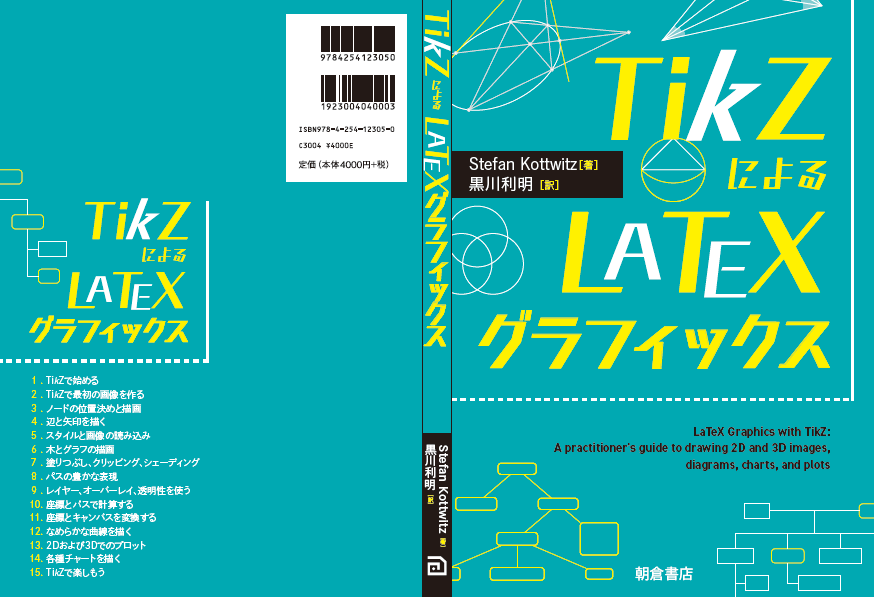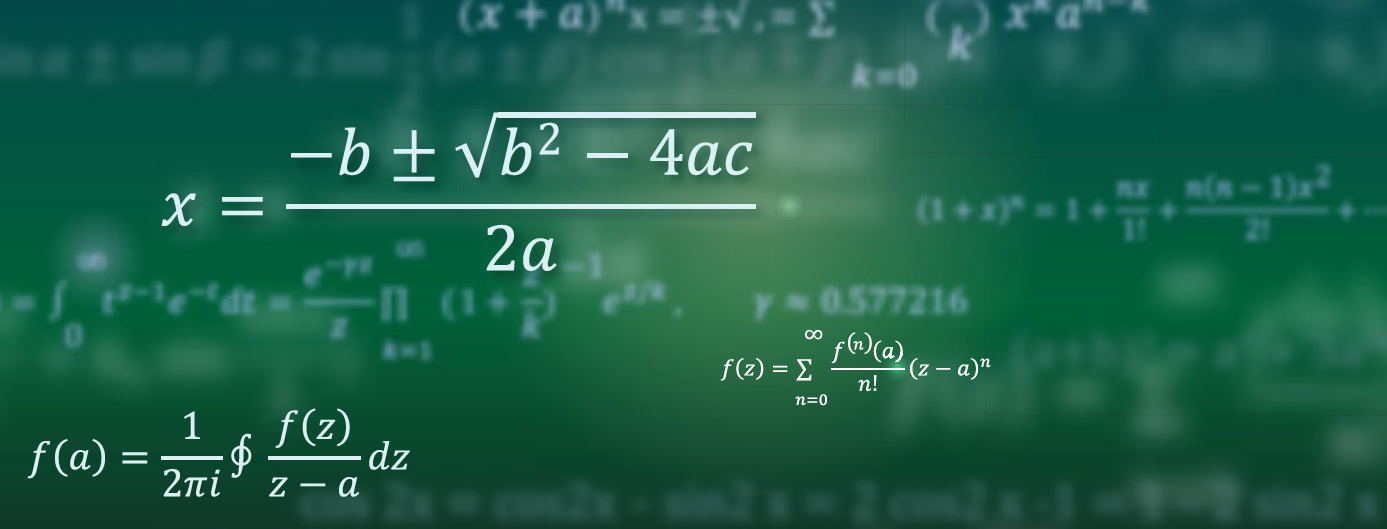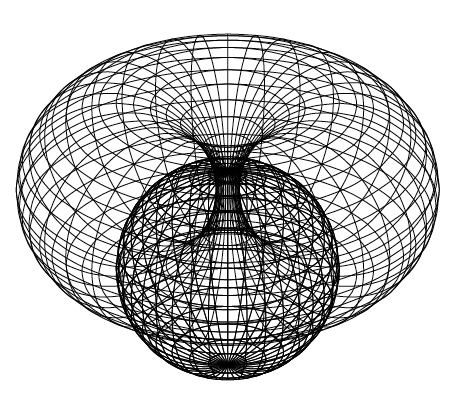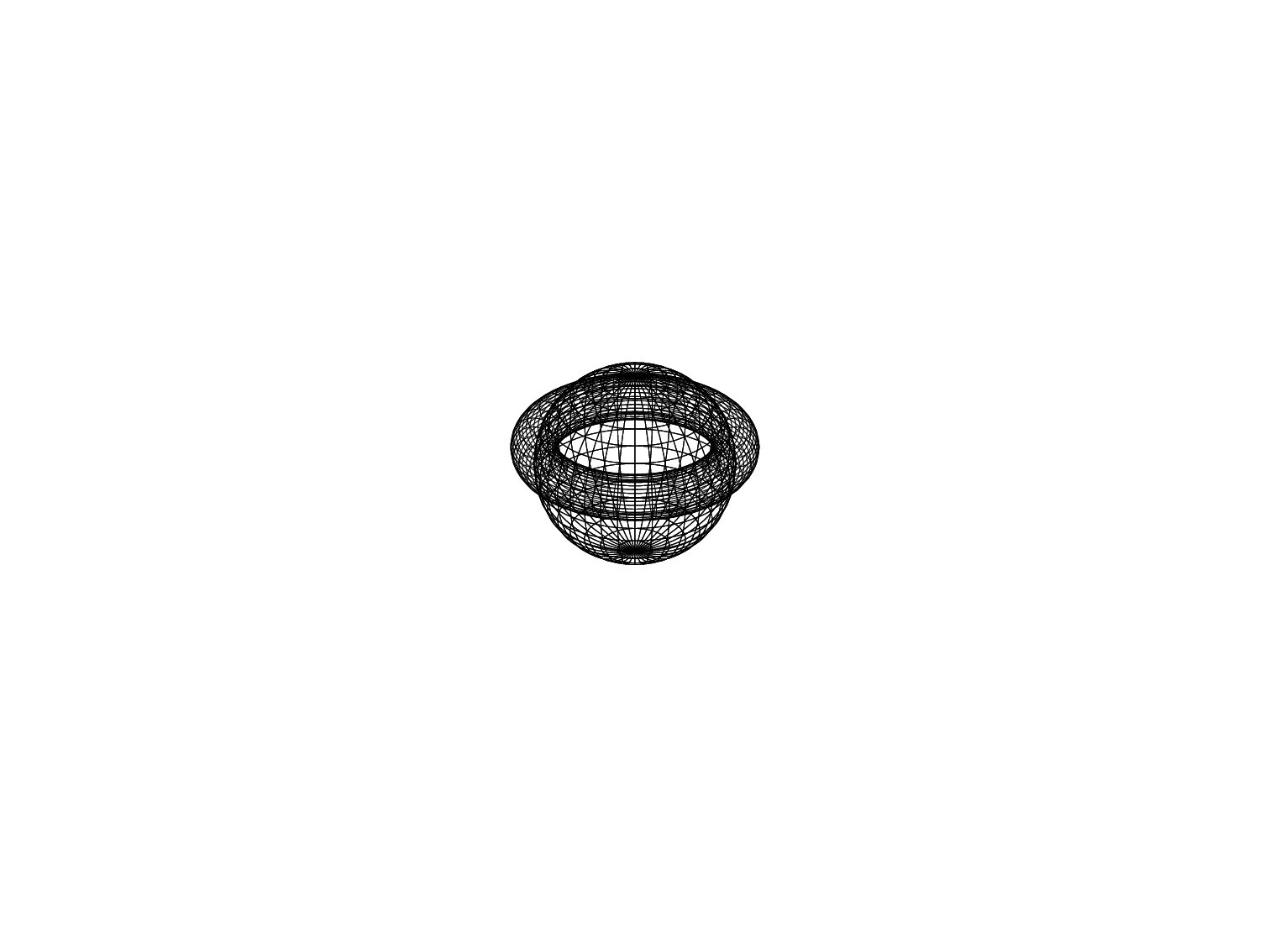This is an interesting stereographic projection that you get when you rotate 90-degree Steiner circles about their axis of symmetry.
Animated GIF; you may need to click on it for running:
This is an example LaTeX file for a particular value of \animationparameter, that you can run yourself here in the browser:
\documentclass[tikz,border = 3.14mm]{standalone}\usepackage{tikz-3dplot}\pgfmathdeclarefunction{sphereX}{2}{%% #1 - longitude% #2 - latitude\pgfmathparse{cos(#2)*cos(#1)}%}\pgfmathdeclarefunction{sphereY}{2}{%\pgfmathparse{cos(#2)*sin(#1)}%}\pgfmathdeclarefunction{sphereZ}{2}{%\pgfmathparse{sin(#2)}%}\pgfmathdeclarefunction{toruscenter}{1}{%% #1 - \animationparameter\pgfmathparse{1/cos(#1)}%}\pgfmathdeclarefunction{torusradius}{1}{%% #1 - \animationparameter\pgfmathparse{-sin(#1)/cos(#1)}%}\pgfmathdeclarefunction{projectionx}{3}{%% #1 - \animationparameter% #2 - \longitude% #2 - \latitude\pgfmathparse{torusradius(#1) *sphereX(#2,#3) +toruscenter(#1) *cos(#2)}%}\pgfmathdeclarefunction{projectiony}{3}{%% #1 - \animationparameter% #2 - \longitude% #2 - \latitude\pgfmathparse{torusradius(#1) *