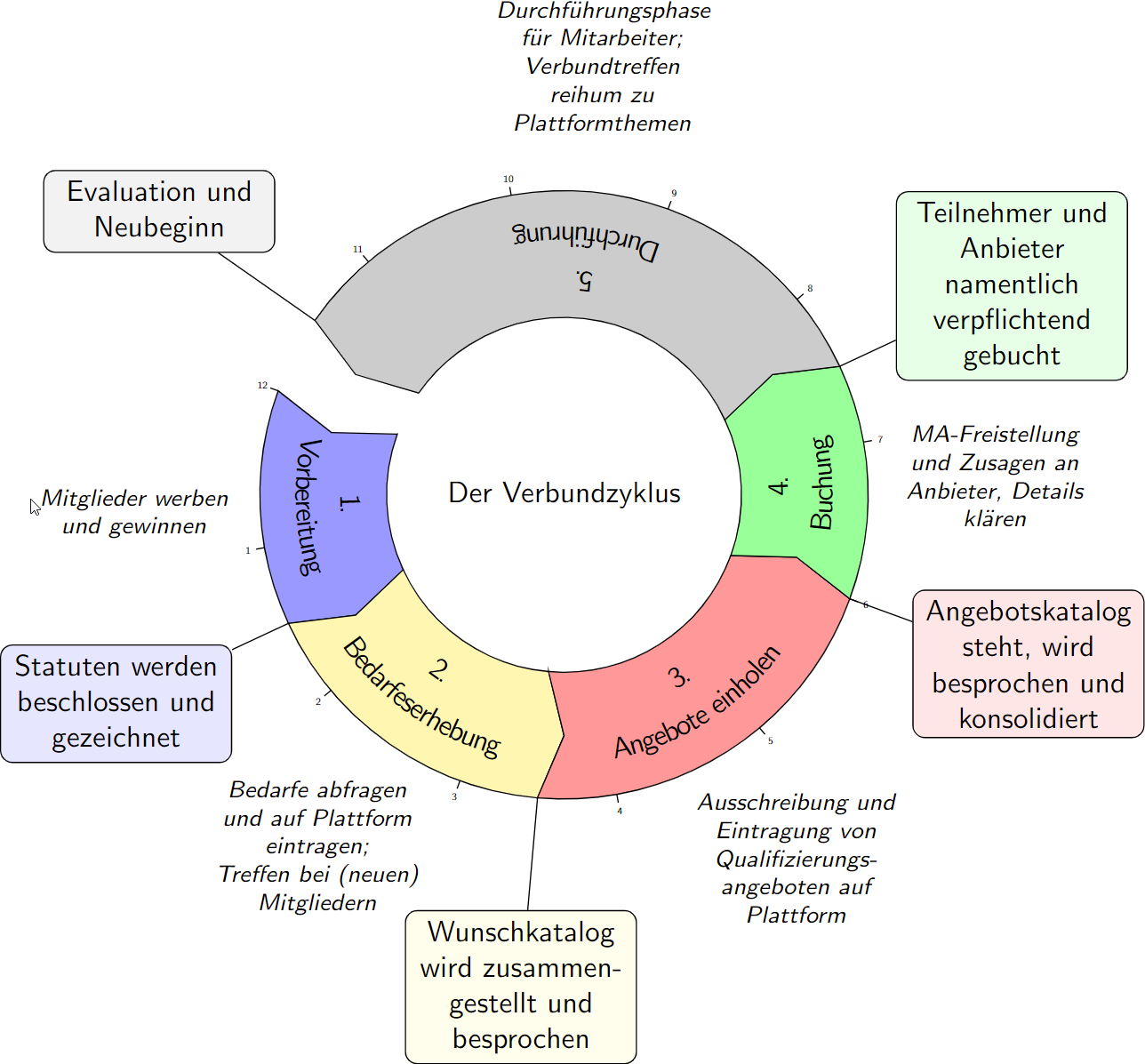
Often, things are planned in a circular fashion. This can be used to show a planned cycle with milestones. The duration of the individual phases can vary. The above example is measured in 12 (months).
\documentclass{standalone} % (c) Jan Suchanek 2023· cc by\usepackage{tikz}\usepackage{xcolor}\usetikzlibrary{decorations.text}\begin{document}\begin{tikzpicture} % rotate to suit your needs[rotate=160,every node/.style={font=\sffamily}]\def\myraise{1.5} % ring thickness\def\myradius{3.6} % inner radius\def\anfang{0} % variable: starting points of task\def\mitte{0} % variable: mid points of task\def\ende{0} % variable: end points of task\def\schritte{12} % units in which duration is measuerd: use 52 for a weekly cylce, 12 for months, 12 or 24 for hours etc.\def\zentrumtext{Der Verbundzyklus} % to be written in the center of the ring (inside a \parbox)\pgfmathparse{360/\schritte}\xdef\inkrement{\pgfmathresult} % angle per unit\foreach \i in {1,...,\schritte} % draws a counter-clockwise-"clock" for orientation{\draw (\i*\inkrement:\myradius) -- (\i*\inkrement:\myradius+0.1);\node at (\i*\inkrement:\myradius+0.2) {\resizebox{!}{0.5ex}{\i}};}\node % write centertext into the middle. Could also be an image etc.at (0,0) {\parbox{\myradius cm}{\centering\zentrumtext\\}};%% now the actual ring. The foreach list includes% \dauer - duration of the taskt% \task - to be written on the ring% \mittetext - to be written outside the ring in the middle of the task
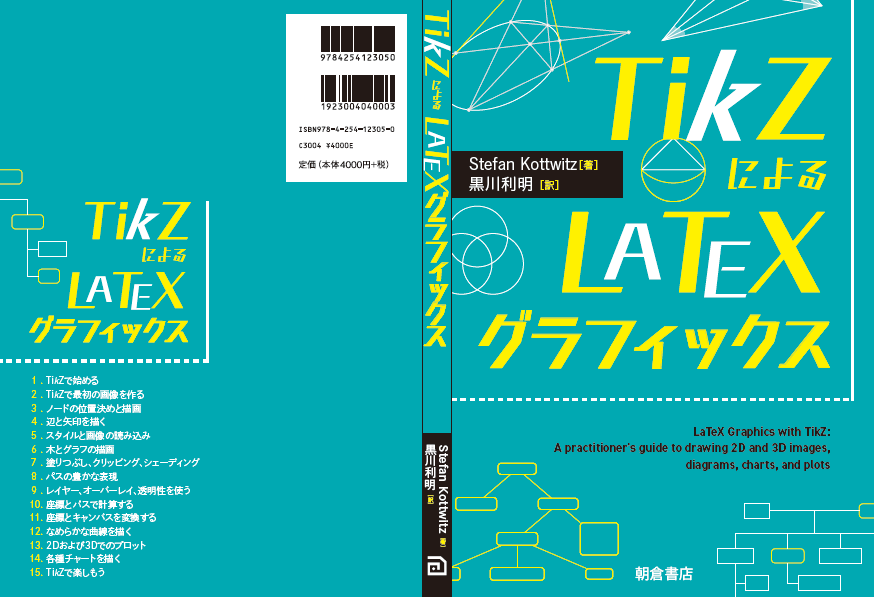
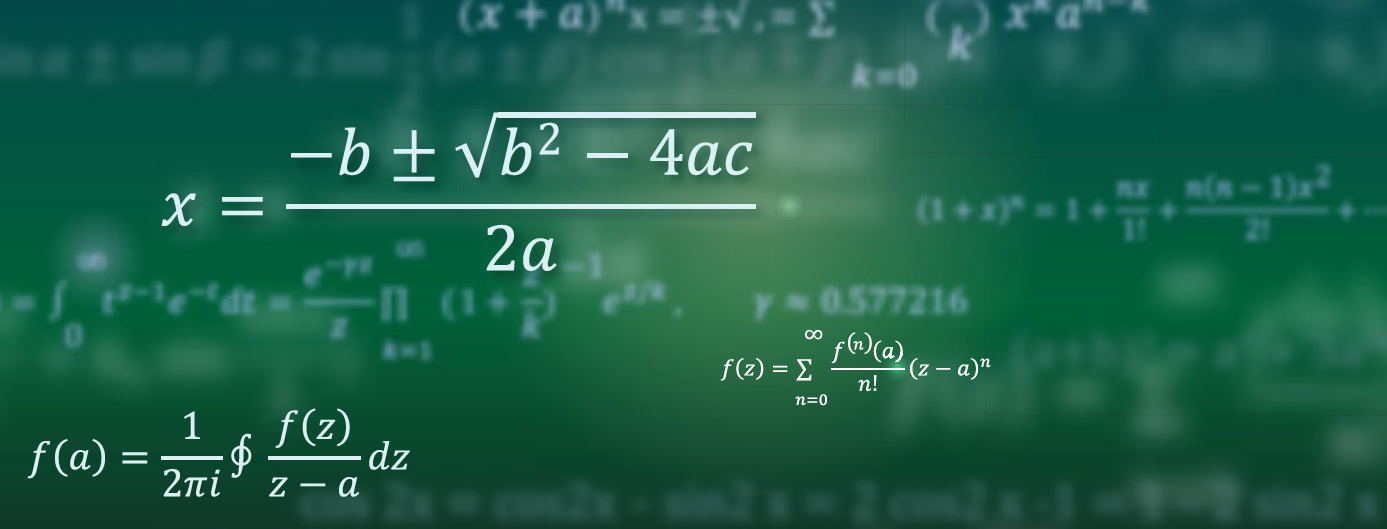
\documentclass{article}
\usepackage{tikz}
\begin{document}
\begin{tikzpicture}
%body
\draw[fill=white!80!black] (0,0) ellipse (3 and 2);
%mane
\draw[fill=white!90!black] (-1.8,1.2) .. controls (-2,2.5) and (0.7,2.5) .. (0.9,1.2) — cycle;
\draw[fill=white!90!black] (-1.8,0.8) .. controls (-1.5,1.5) and (0.5,1.5) .. (0.9,0.8) — cycle;
%horn
\draw[fill=yellow!80!orange] (-0.1,2.4) — (-0.3,3.5) — (0.3,3.5) — (0.1,2.4) — cycle;
%eye
\draw[fill=black] (0.9,0.4) circle (0.1);
%legs
\draw[fill=white!80!black] (-1.2,-1.5) rectangle (-0.6,-0.7);
\draw[fill=white!80!black] (1.2,-1.5) rectangle (0.6,-0.7);
%hooves
\draw[fill=black] (-1.2,-1.5) circle (0.2);
\draw[fill=black] (-0.6,-1.5) circle (0.2);
\draw[fill=black] (1.2,-1.5) circle (0.2);
\draw[fill=black] (0.6,-1.5) circle (0.2);
\end{tikzpicture}
\end{document}